CaringSG Member Perks with HIDOC, A Digital Health Platform

Dear CaringSG Members,
CaringSG has partnered with HIDOC to offer easy access and support for caregivers’ healthcare needs.
HIDOC is a digital health platform that facilitates medical consultations between the public and healthcare providers.
CaringSG Member Perks with HIDOC
Virtual Consult and Home Care
- Virtual Consult with HIDOC’s GPs at $18 (+ medication as charged) [U.P. $20]
- Virtual Consult with HIDOC’s Specialists starting from $80 (+ medication as charged)
- Delivery Fee capped at $10
- Home Care
- $150 for doctor call (+ medication / procedure as charged) [U.P. $170 onwards]
- $50 for nurse call (+ medication / procedure as charged) [U.P. $70]
Complimentary for CaringSG members
- Assistance on doctor recommendation and pre care support
- Arrangement of home care appointment booking
- Follow up post care check in call
- Unlimited access to HIDOC’s content library
- All access to HIDOC’s services including healthcare experts
- Once a month hybrid workshop on mental health including coping techniques for you and your family members by HIDOC partner psychologists
- Onboarding of your existing doctors and allied healthcare onto HIDOC platform
How to claim your CaringSG member perks with HIDOC
Step 1: Take a screenshot of your CaringSG E-Membership card (see picture example below)
Access www.caring.sg and click on “Login”.
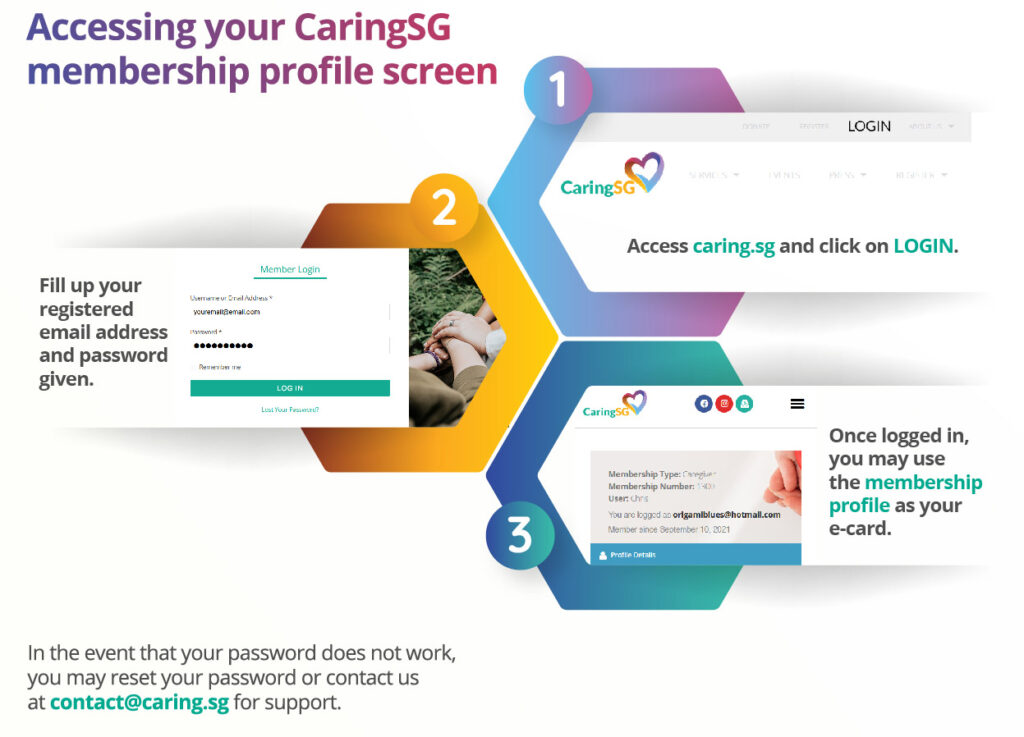
Step 2: Download the HIDOC app on Google Play Store or App Store
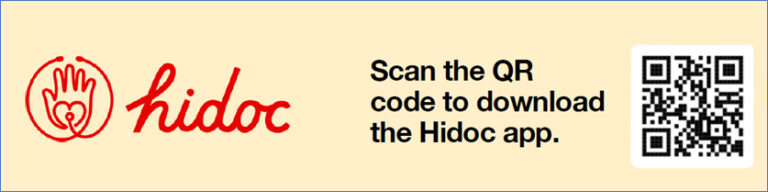
Step 3: Follow the user guides below for video consultation, or home-based consultation based on your needs
1. Video Consultation User Guide
- Tap on the “Partner Privileges” tile under the Select Consult segment and select CaringSG.
- Click “Next” and select your preferred GP to schedule appointment date and time.
- Take a screenshot of your CaringSG e-membership card and upload when prompted.
- Enter the code HD-CARING-0001 under Promotions/Vouchers when checking out.
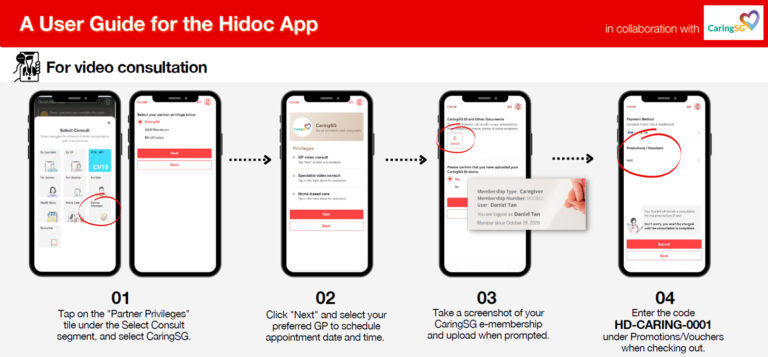
2. Home-based consultation user guide
- Tap on the “Partner Privileges”tile under the Select Consult segment and select CaringSG.
- Schedule appointment with our personnel via intercom by tapping the hand icon at top right hand corner.
- Our personnel will guide you along to book appointment and purchase the service.
- Enter the code HD-CARING-0002 under Promotions/Vouchers when checking out.
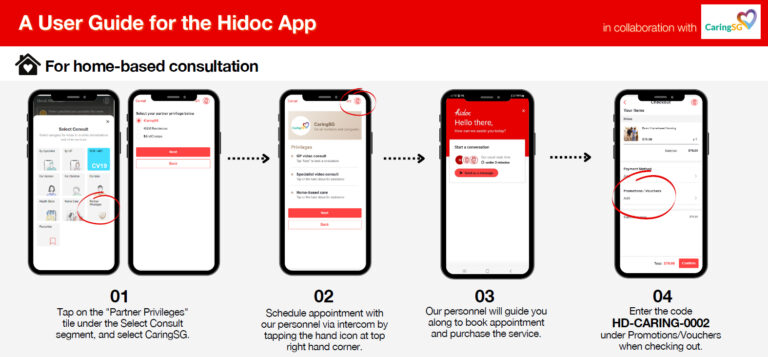
The high res user guides can be downloaded here.
Other Updates

A Day On The Dragon Boat, 13 July 2024
On 13 July 2024, CaringSG and volunteers from the Kallang Water Sports Centre organised a fun-filled afternoon on the Dragon Boat for 14 caregivers and 9 care recipients.

Kampong Glam CNY Festive cheers Distribution
It was indeed a great joy and privilege to work with the grassroots and community to share the bliss and joy with these caregivers during this festive season by distributing goodie bags to them.

Paddle & Clean with Singapore Paddle Club on 8 October 2023
Instead of the usual land activities, CaringSG partnered with 10 volunteers from the Singapore Paddle Club (SPC) on 8 October 2023 to bring caregivers and their care recipients out to sea!

CAREcottage Feature – Crochet With Love: A Crochet Interest Group
Crochet With Love is a crochet group for caregivers to crochet on a regular basis for respite care and charity.

CAREcottage Feature – YoungStarSG: Handcrafted Cards and Orange Enzyme Cleaners
YoungStarSG is a ground up initiative that helps youths/adults with autism to work from home, as a form of purposeful engagement and to earn an income.

CAREcottage Feature – Crochet_Connectz: Handmade Crochet Gifts
Hi, I’m Ling, a full-time caregiver and owner of Crochet_Connectz, an inclusive microbusiness that sells crochet, amigurumi and handcrafted gifts.
